Hello, and welcome, to a very serious and helpful guide to digital art. Quarantined in my home as I am, I have lots of time to draw, and man, have I drawn. I drew so much my hands fell off and scuttled away, begging for mercy. And I thought to myself, perhaps I have knowledge to share. I should unveil my digital art secrets to the world. Thus NC’s Guide to Digital Art was born. So sit back, relax, read this in Bob Ross’s voice (optional but highly recommended), and absorb the knowledge.
Step 1: Sketch
When I sketch, I like to use a brush that looks like a pencil. I don’t know why. It makes me feel nostalgic for a time before paper and pencils became obsolete, I guess. There is no paper anymore. I haven’t seen a pencil since… I don’t remember. Every surface in my home is covered in screens. My hands are computer mouses. Welcome to the future.
Here is the brush we’ll be using to sketch today. It’s a 6B Pencil, and I made this little demo sketch to show you how it looks.
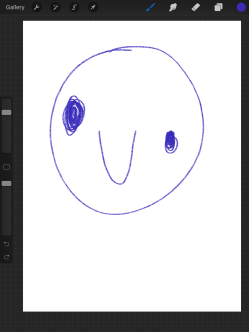
Step 2: Forget what the human form looks like
If you’re drawing a human, you’re going to want to sketch out the form first. This is difficult, because humans are weird.
Here is the pose I settled on. I’ve made a few notes to point out the most important parts of the body:

Step 3: Add details
When I’m drawing something as complex as a human, I like to have two sketch layers. One for the pose, and one for little details like the face and clothes. Here is that layer:

Remember, don’t *wink* copy and paste *wink* the second eye! *wink*

As you can see, I still have the first layer on. I wonder what it would look like if I turned it off…

Let’s just leave that layer on.
Step 4: Line art
If you’ve ever done line art, or inked a sketch on paper, and you know the struggle of seeing this piece you’ve worked so hard on finally coming together, and wondering “is this how I want this to look? Forever?” I think it’s the hardest part of the process. So it’s important that you pour your heart and soul into this step….

…so you can decide at the last minute that something doesn’t seem right. I think it’s something about the expression? Maybe the feet? I don’t know…. I think I’m just gonna…. yeah….
Step 5: Quick clean up and changing anything you need to

Step 6: take a moment to think about what you’ve done
Take a quick moment and think about what thine hands hath wrought upon the world.
Step 7: color and shading
Color your creation. Give it life.

And you’ve done it!
Thanks for joining me on this journey through the digital art process.



. . . well that happened. 😂
LikeLike
It… sure did. XD
LikeLiked by 1 person
I can honestly say I did not see the dinosaur coming.
LikeLiked by 1 person
This post is amazing. It made me smile all the way through. 😂😂
LikeLike
Thank you!
LikeLike
oh. my. stars. this made my day. 🤣🤣🤣 I love your finished project….it’s not quite what I expected but wonderful all the same! 😝
LikeLike
I’m glad! You mean you weren’t expecting a dinosaur with a top hat? Odd. 😀
LikeLiked by 1 person
Hmm…well, not exactly, but I still like it! 😂
LikeLiked by 1 person
Whoah. This was such a wild ride. Emotional tension all the way through and IT DID NOT DISAPPOINT. XD
LikeLike
Lol, I’m glad you liked it!
LikeLiked by 1 person
also that lil demo sketch? so cute.
LikeLiked by 1 person